*All information in the document below can be found at: https://law.scu.edu/exams. The technical screen shots come from the published “Navigating Examplify” document also available to all students on the Exam Team webpage.
Information
How can I find my exam schedule?
On our website, on your syllabus, in your class announcements, search email messages from las@scu.edu or nmaxwell@scu.edu, the published course schedule or here.
I have a personal emergency, who do I contact?
There is a team standing by to help get you through your exams, daily. Dean Maxwell or Dean Erwin as soon as possible if an emergency arises. (408) 554-4677
What if my computer has issues during the exam?
You should look over the remote troubleshooting guidelines provided on the exam web page. Beyond that, if you experience a tech issue, always contact a support member by phone immediately (408) 554-5762, this is a critical timestamp as we piece together the content of your exam timeline and work to resolve.
Exam Features
I need more room to write my answer in the Examplify answer box. Any ideas?
Yes! There is a way to minimize the exam questions by clicking the carrot dropdown. You can view the “Navigating Examplify” handout on Page 11, #1.
![]()
I can’t see my exam clock, things are missing from the display. Help!
This probably means that your display settings are off, make sure that you have your display set with the recommendations made by Examsoft.
Can I use a dual monitor?
In a secure exam, no. Be sure to unplug your second monitor before launching Examplify before this type of exam. During Semi-secured or non-secured exams yes; however, you may experience issues if you have two screens with different resolutions, ExamSoft may not display properly on your primary monitor.
My professor said my exam has an attachment-how do I know what that will look like?
You will be notified at the start of your exam that your file contains an “attachment” that is accessible at anytime during the exam via the “Exam Controls” button at the top right of your screen. In secured exams, attachments simply appear as pop-out boxes, and are not downloadable.
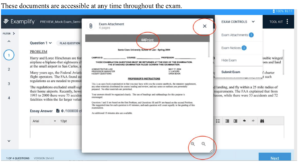
Why aren’t all my exams made in the “Attachment View” where I can download them?
Faculty are presented with options and select the features available to students during an exam administration. It is at their discretion what is available for accessing/downloading.
Can I have someone give me my reminders for time?
Examsoft has a built-in alarm feature. Listed under Tools, you can set several alarms for any time your wish during your exam. The same rules apply to you that exist in the exam room. No talking to another person while your exam is launched.
My professor wants me to include a word count in my exam answer
Your word count is located in above the text box for your essay or short question exam answer. Click the paper icon.

Exam Format
How do I access a “take-home” exam?
For “traditional” take-home exams (i.e., those that you are permitted to work on for 4 hours or longer or that are made available as a PDF and require a doc upload), you will access your exam through ExamSoft, using their web-based platform for accessing take-home exams. There is no special software needed to access and download take-home exams. Once downloaded, you will work on the exam in the word processing program on your own computer and then upload your answer once you have completed the exam.
Where do I located the ExamSoft Dropbox?
https://ei.examsoft.com/GKWeb/login/sculaw
I am unable to upload my paper/take-home exam, it won’t load!
1. You will need to clear your cache and close the browser
2. Try submitting in “incognito” mode on your device
Can I use my tablet or phone to complete my exam?
No Virtual Machines, Linux or Chromebooks, tablets, or phones. We also advise against using Microsoft Surface Pro given the uptick in machine issues.
What if I lose internet connection during my exam?
For Examplify exams, you only need the internet to download/launch your exam and to upload your answer file. Examplify would still close the exam out with your specific time restrictions, but the internet is needed to fully upload your answer to the law school server.
Can I take my exam outside of the published “administrative hours”?
No.
I am an OAE student…What do I do?
Individual emails will be sent out the week prior to your exam with confirmation of your accommodation arrangements. The Office of Assessment waits until the exams have been fully built in Examsoft to ensure there is no change the exam information being sent out.